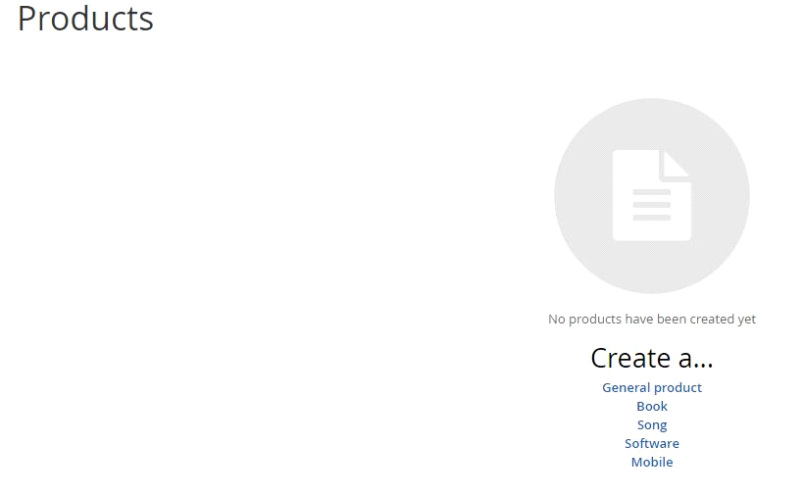How to Create Product types in E-commerce and its fields in Sitefinity
Depending upon the products you sell, different product types can be created. Each product type has separate fields. For instance, a car model can have its segments or an author can have a book. In addition to default fields like description or price, you can develop different custom fields. If you want to filter your products, you can also leverage different product types.
To create Product type follows the steps:
Step 1: Dashboard >> Ecommerce >> types of products >> click on create a product type
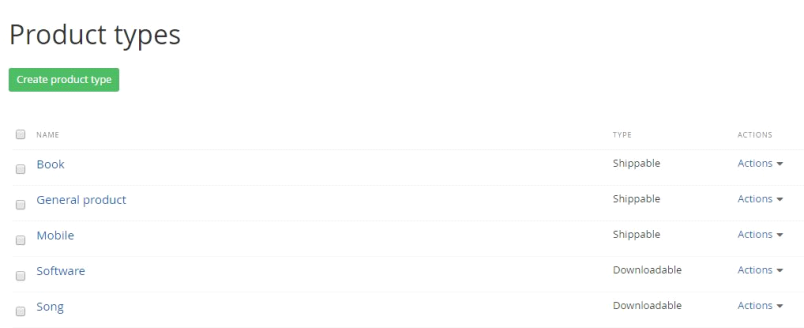
Step 2: Give name (singular and plural)
Select the product type contains from the “ this type contains” field
Click on Create this product type and go define its fields.
Then the display will show like this below:
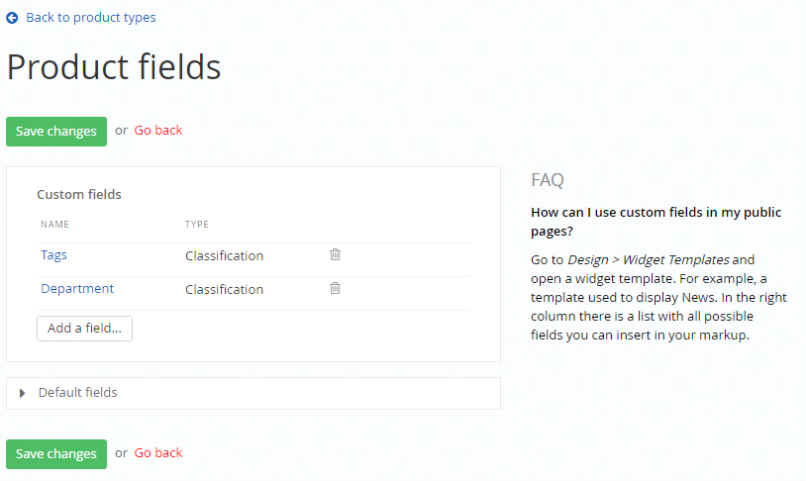
> You can add extra fields whatever you want and click on save changes.
> Your product type (Here mine is mobile) is successfully added.
> You see like below in products