Maximizing Efficiency with Dynamics 365 Field Service: A Game Changer for Businesses
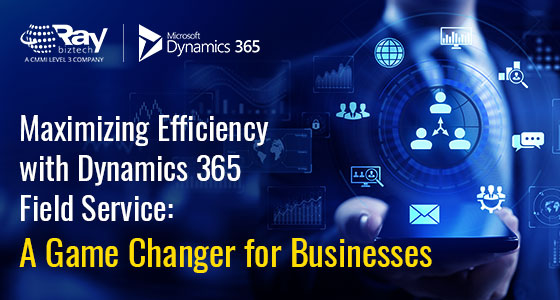
In today's fast-paced business world, delivering great field service is more important than ever. Microsoft Dynamics 365 Field Service is a powerful tool that not only meets but exceeds the needs of field service management. It goes beyond just being an application; it transforms how businesses operate, making them more efficient and improving customer satisfaction.
Dynamics 365 Field Service enhances customer relationships by anticipating needs and providing tailored services. This not only boosts loyalty but also elevates brand reputation. With real-time insights, businesses can make informed decisions and continuously improve service quality, transforming field service into a growth driver.
Understanding Dynamics 365 Field Service
Dynamics 365 Field Service is a part of Microsoft's suite of intelligent business applications designed to optimize field service operations. It combines workflow automation, scheduling algorithms, and mobility solutions to streamline field service activities. The platform provides technicians the tools and information they need to solve customer issues quickly and effectively.
Key Features of Dynamics 365 Field Service
1. Advanced Scheduling and Dispatch
Utilizing an intuitive interface and smart scheduling engine, the platform ensures that the right technician with the right skills is dispatched to the right job at the right time.
2. Mobility
Field technicians get access to all necessary information, from customer data to service history and task details, on their mobile devices, enabling them to provide effective service on-site.
3. Remote Monitoring and Predictive Maintenance
Integration with IoT devices allows for real-time monitoring of customer equipment, facilitating proactive service and reducing downtimes.
4. Inventory Management
The platform provides real-time visibility into inventory levels, ensuring that technicians have the necessary parts and tools to complete their jobs.
How Dynamics 365 Field Service Benefits Businesses
- Enhanced Productivity
Automating scheduling and routing reduces travel time and increases the number of service calls completed per day.
- Improved First-Time Fix Rate
Access to complete customer and product information helps technicians resolve issues in the first visit, enhancing customer satisfaction.
- Cost Reduction
Predictive maintenance and optimized scheduling lead to fewer repeat visits and emergency calls, reducing operational costs.
- Data-Driven Insights
The platform’s analytics capabilities help businesses make informed decisions to continuously improve service quality.
Dynamics 365 Field Service in Action
Consider a scenario where a home appliance manufacturer uses Dynamics 365 Field Service. The platform's IoT capabilities allow the company to monitor appliances remotely. When an issue is detected, the system automatically schedules a service appointment, dispatches the nearest technician with the right skills and parts, and notifies the customer. This proactive approach not only prevents major breakdowns but also enhances customer trust and loyalty.
Conclusion
Dynamics 365 Field Service is reshaping the landscape of field service management. By leveraging its robust capabilities, businesses can not only meet the current service demands but also stay ahead of the curve in delivering exceptional customer service. It's an investment that promises tangible returns in terms of operational efficiency, customer satisfaction, and business growth.
Embrace Dynamics 365 Field Service and transform your field service management into a strategic advantage.
Ready to revolutionize your field service management? Discover how Dynamics 365 Field Service can elevate your business efficiency and customer satisfaction. Contact us today to explore tailored solutions that fit your unique needs and take the first step towards transforming your service delivery.

