Jul 21
2012
What's new in data management?
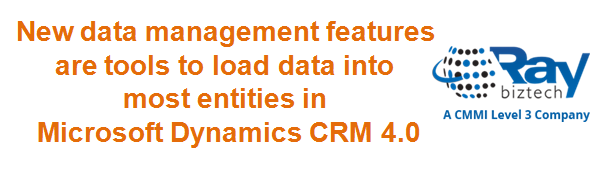
New data management features are tools to load data into most entities in Microsoft Dynamics CRM 4.0, and ways to make sure of data quality by detecting and merging duplicate records. These features can help you as follows:
- Comma separated values (CSV) formatted data derived from different sources can be migrated into Microsoft Dynamics CRM 4.0 by using the Data Migration Manager. This wizard is installed on a client computer.
- If the source data requires custom entity, attribute, or list-value creation, the Data Migration Manager can customize Microsoft Dynamics CRM 4.0 as part of the migration process.
- Data Migration Manager lets you reuse data mappings from previous migrations. You can then import similar data without the need to remap the data every time.
- Data Migration Manager preserves the relationship between records when you migrate data.
- A new import auto-mapping feature simplifies mapping source data. If the records use attribute display labels as column headings in a CSV file, the data is automatically mapped to the correct attribute.
- Data can be imported into most entities by using the new Imports area in the application. For each import, the user can view the status of each record in the import.
- Users can receive an e-mail notification when an import is complete.
- Duplicates can be detected automatically in various scenarios. For example:
- When you import records.
- When you create or update a record.
- When Microsoft Dynamics CRM for Microsoft Office Outlook goes from offline to online, or because of a workflow action.
- System administrators can run recurring duplicate detection on selected entities as an asynchronous job.
- Users can run duplicate detection from any view on selected records, or all records, in the entity.
- System administrators can define the rules for duplicate detection for each entity.
- Access control to data management features is based on privileges for the new entities: data imports, import maps, and duplicate-detection rules, and on new global duplicate-detection settings, which control where duplicate detection is enabled.

